Unite, Share, Belong.
Much more than just another chat site. Chat 1-1, Do group chat, Post videos, Connect and listen to your play list, Advertise your Business (with paid subscription)
Trending Groups
Where Good conversation become great experiences
All

Tech Talk
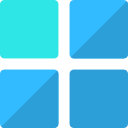
Foodie Finds

Travel Tales

Eras in Conflict: The Battle of Generational Identities

Art Lovers

Business Centers, America

God, Love and Gratefullness
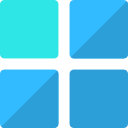
Music Mania
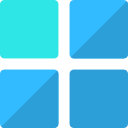
Wellness World
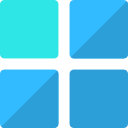
Game Zone
Membership Packages
Get More with Subscriptions: Exploring Pricing Options
Previous
Next
Free Connections
$0 Duration: 30 DaysBronze.
$8 Duration: 30 Days- Prospect and market within your Community. Market area: 25 Mile
SILVER
$15 Duration: 30 Days- Prospect and expand your marketing area. Market area: 150 Miles
GOLD
$55 Duration: 30 Days- Prospect and expand your marketing area. Market area: 1000 miles
PLATINUM
$79 Duration: 30 Days- Chat and market your product or services internationally
Frequently Asked Questions
What is Uniteonline?
Uniteonline is a social networking platform designed to connect people, foster communities, and enable users to share experiences and communicate with others worldwide. Businesses benefit from paid subscription where they can promote and market their services or product, learn, and grow
How do I create an account on Uniteonline?
To create an account, visit our homepage, click on "Sign Up," and fill out the required information, including your name, email, and password. Follow the prompts to complete the registration process.
Is Uniteonline free to use?
Yes, Uniteonline is free to use. Users can create profiles, connect with friends, join groups, and access most features without any cost. Businesses benefit from paid subscription where they can promote and market their services or product, learn, and grow.
How can I find and add friends on Uniteonline?
You can find friends by using the search bar to look up their names or email addresses. Once you find their profile, click "Add Friend" to send a friend request. They will need to accept your request to complete the connection.




